How to Analyze Your Competitor’s SEO Strategy (Step-by-Step Guide for Better Rankings)
Have you ever felt like SEO is a never-ending race, and no matter how hard you try, your competitors always seem one step ahead? You publish great content, try different keywords, and still, somehow, their website ranks higher than yours. It can be frustrating, especially when you know you’re doing your best.
But here’s the thing: maybe they’re not just lucky or better at SEO, they might simply know something you don’t. They’ve probably taken the time to study you and others in the industry and used that information to improve their strategy.
That’s exactly why understanding your competitor’s SEO game is so important. It’s like having a sneak peek into what’s already working in your niche. Instead of guessing, you can look at what’s bringing them traffic, what keywords they’re targeting, how they build backlinks, and how they structure their content. Once you know that, you can build a smarter plan, not just to match them, but to outrank them.
In this step-by-step guide, I’ll show you exactly how to break down your competitor’s SEO strategy. By the end, you’ll have a clear idea of what they’re doing right and how you can use that knowledge to boost your rankings. Let’s get started!
How to Analyze Your Competitor’s SEO Strategy
Why Competitor SEO Analysis Matters
When I first started working on my website’s SEO, I tried everything, different keywords, new content ideas, random backlink strategies, you name it. But honestly, it felt like I was throwing spaghetti at the wall, hoping something would stick. What I didn’t realize back then was that the smartest way to grow is by learning from what’s already working in your niche.
That’s where competitor SEO analysis comes in.
Instead of guessing, you get to study websites that are already ranking well in your industry. These competitors have done the hard work, tested what works, and are doing something right. By analyzing their SEO strategies, you get to learn directly from their wins, and sometimes even from their mistakes. It’s like having a shortcut to results without all the frustrating trial and error.
Another big benefit is finding keyword gaps and backlink opportunities. While looking at their content and backlink profiles, you might discover keywords they rank for that you’ve completely missed. Or you might find websites linking to them that could easily link to you too, if you just reached out with the right offer or piece of content.
Lastly, doing this kind of analysis helps you stay ahead in the SEO game. SEO trends and algorithms are always changing, and the sites that adapt quickly often win the top spots. By keeping an eye on your competitors and updating your strategy based on what’s working for them, you’re more likely to climb up the rankings and stay there.
In short, competitor SEO analysis isn’t about copying, it’s about learning, improving, and moving smarter. And trust me, once you start doing it regularly, you’ll wonder why you didn’t start sooner.
Identify Your True SEO Competitors
One of the biggest mistakes I made early on was assuming my competitors were the same brands I knew offline or followed on social media. But when it comes to SEO, your real competition isn’t always who you think it is, it’s whoever is ranking on Google for the same keywords you’re targeting.
In simple terms, your true SEO competitors are the websites that are getting the traffic you want. These could be blogs, niche sites, online stores, or even forums you’ve never heard of before. That’s why it’s so important to look beyond brand names and dig into the data.
Luckily, there are a few great tools that make it super easy to find your real SEO competitors:
Pro Tip: I’ve learned from experience: don’t just go after the biggest names or top-ranking giants. Focus on domains that have a similar domain authority and target a similar audience intent as yours. Competing with websites that are closer to your current level makes your strategy more realistic and your chances of outranking them much higher.
Finding your true SEO competitors is the first step toward understanding what you’re up against and how you can beat them. Once you know who they are, you’ll be in a much better position to reverse-engineer their success.
Analyze Their Top-Ranking Keywords
Once you know who your real SEO competitors are, the next step is to figure out which keywords are driving their traffic. This part is exciting because it gives you a behind-the-scenes look at what’s working for them and what could work for you, too.
Think of it like this: every top-ranking page they have is ranking for something specific. Those keywords are what bring people to their site through Google. If you can find out what those keywords are, especially the ones bringing them the most organic traffic, you can start creating better content around those topics or even find gaps they’ve missed.
Here’s what I look for when analyzing a competitor’s keyword strategy:
Now, when it comes to tools, here are the ones I use to uncover this keyword data:
Once you’ve got a list of your competitor’s top-performing keywords, you can start creating better, more targeted content, or optimize what you already have. This isn’t about copying them word-for-word, but about using real data to build a smarter SEO strategy that actuall gets results.
Check Their Content Strategy
Once you know which keywords your competitors are ranking for, the next thing I like to dig into is their content strategy. Because let’s face it, keywords alone won’t get you to the top of Google. It’s how you use those keywords in your content that matters.
Start by looking at the types of content they publish. Are they focusing on in-depth blog posts, how-to guides, listicles, product reviews, or maybe a mix of everything? This gives you a good idea of what formats their audience responds to and what Google seems to favor. For example, if most of their top-ranking pages are detailed how-to guides or “Top 10” style listicles, that’s a clear sign those formats are working well in your niche.
Next, take a look at how often they publish. Are they pushing out new content weekly, monthly, or just updating old posts regularly? While quality always beats quantity, consistency still plays a big role in SEO. If your competitors are publishing regularly and you’re not, that could be one reason they’re staying ahead.
Then, pay attention to the average content length. Are their blog posts short and snappy, or do they go deep with 2,000+ word articles? In most cases, longer content tends to rank better, especially when it’s well-structured and provides real value. That said, sometimes a short and focused post can do the trick, so always consider the topic and search intent.
Another thing I always look for is whether they’re using schema markup, tables, FAQs, or internal links. These elements can boost a page’s visibility in search results. For example, schema helps pages show up with rich snippets (like star ratings or FAQs), while internal links help spread authority and keep visitors on the site longer. If your competitors are using these, you should be too.
Also, try to figure out which formats are performing best for them. Maybe their video tutorials are getting tons of traffic, or their comparison-style reviews are ranking well. Understanding what formats work allows you to plan smarter content that your audience (and Google) will appreciate.
Action Step: Based on everything you find, I highly recommend creating a simple content calendar inspired by what’s already working for your top competitors. Don’t copy them, but use their strategy as a guide. Plan similar types of content, publish consistently, and find ways to do it better, add more value, more clarity, and your own unique touch.
Over time, this kind of content strategy can help you outrank your competitors, not by chance, but by choice.
Analyze Their Backlink Profile
If there’s one thing that still has a big impact on SEO rankings, it’s backlinks. Google sees backlinks as votes of trust from other websites. So if your competitor has a lot of high-quality links pointing to their content, that’s probably one big reason why they’re outranking you.
When I’m analyzing a competitor’s SEO strategy, checking their backlink profile is always one of the first things I do. It tells me a lot about how strong their domain is and gives me ideas for where I might be able to get similar links.
Start by asking: What kinds of websites are linking to them? Are they getting links from trusted, high-authority sources, or mostly low-quality sites? Ideally, you want to see a mix of links from:
To dig all of this up, I use a few tools:
Pro Tip: Don’t just look, take action. Export your competitor’s backlink data, go through it, and highlight opportunities where you can get similar links. Maybe you’ll find blogs that accept guest posts, directories that list helpful resources, or forums where you can add value.
At the end of the day, analyzing backlinks isn’t about copying your competitors’ link-for-link, but about understanding what’s working for them and building your backlink strategy that’s just as strong (or stronger). Trust me, even a few quality backlinks can make a massive difference.
Evaluate Their On-Page SEO
Once I’ve looked at my competitor’s backlinks and keywords, I always take time to evaluate their on-page SEO. Why? Because even the best keywords and strongest backlinks won’t help much if a site’s on-page SEO is a mess, or, on the flip side, it can explain why a competitor with less content is still outranking you.
Start by checking how they structure their key pages. That includes things like:
To speed up the process, I use a couple of tools that make this a lot easier:
By doing a quick audit of your competitors’ on-page SEO, you’ll start to see patterns. Maybe they’re doing a great job optimizing their titles, but ignoring alt texts. Maybe their content structure is solid, but they’re not using FAQs or schema.
Bottom line: If you spot areas where they’re doing things right, learn from them. And if you notice gaps? That’s your chance to do it better. Little improvements on your pages, like clearer headings or more helpful meta descriptions, can make a big difference in rankings over time.
Study Their Technical SEO
Let’s be honest, technical SEO isn’t the most exciting part of analyzing a competitor’s strategy. But from what I’ve learned, it can seriously make or break a website’s performance in search rankings. You might have great content and solid backlinks, but if your website loads slowly or isn’t mobile-friendly, Google’s just not going to treat you the same.
When I look at a competitor’s technical SEO, I focus on a few key things:
1. How fast is their website?
Speed matters, a lot. If a site takes more than a few seconds to load, both users and search engines are going to bounce. I usually run their URL through Google PageSpeed Insights and GTmetrix to get a clear picture of their performance. These tools show you how fast a page loads, what’s slowing it down, and how you can improve your speed.
2. Is it mobile-optimized?
More people are browsing on their phones than ever before. So if your site (or your competitor’s site) isn’t mobile-friendly, that’s a big red flag. You can quickly check this with PageSpeed Insights, or even just by visiting their site on your phone. Look for how the content adjusts to smaller screens, how easy it is to tap buttons, and whether the design still looks clean.
3. Do they use HTTPS?
This might sound basic, but you’d be surprised how many websites still don’t have a secure connection. Just look for that little padlock in the browser. If your competitor is using HTTPS, it’s a good sign they’re keeping up with best practices. If not, you already have an edge.
4. How clean is their site structure?
This one’s more about how easy it is for both users and search engines to navigate the site. Do they use clear categories? Is there a logical link structure between pages? Are URLs short and readable? A clean, well-organized site structure helps search engines crawl the site more efficiently and makes things easier for visitors.
To dig deeper into this, I like to use tools like:
Final thought: Technical SEO might be the behind-the-scenes stuff, but it makes a big difference. If your competitor’s site is faster, cleaner, and more mobile-friendly than yours, they’re probably getting extra points with Google, even if your content is just as good.
So don’t ignore this part. A few small tweaks to your site speed, mobile layout, or structure can give you a big boost in rankings.
Check Their User Experience (UX) & Site Design
When I’m analyzing a competitor’s SEO strategy, I never skip over their user experience (UX) and site design. Why? Because no matter how great their content is or how many backlinks they’ve built, if their website is confusing or unpleasant to use, they’re going to lose visitors.
And honestly, I’ve found that Google notices this stuff too. If people are bouncing off a site quickly or not engaging, that sends a signal that the page might not be as helpful or relevant.
So here’s what I usually look for:
1. Is the site easy to navigate?
I always ask myself: If I were a first-time visitor, would I know where to go next? A good website has a clean menu, logical page structure, and clear categories or tags. It shouldn’t take more than a couple of clicks to find important info. If your competitor nails this, it’s worth noting how they’ve organized things.
2. How clean is the layout?
A cluttered website is just stressful. I pay attention to things like whitespace, font size, and visual hierarchy. Is it easy on the eyes? Are the paragraphs spaced well? Is the content broken up with images or subheadings? Clean layouts help users focus, and they tend to stick around longer, too.
3. Are CTAs (Calls-to-Action) clear and compelling?
This is a big one. A strong SEO strategy doesn’t stop at ranking; it converts. So I look at how my competitors are encouraging users to take action. Are their CTAs bold and visible? Do they guide users to download a lead magnet, read another post, or make a purchase? If I find myself wanting to click, I take note of what made the CTA so effective.
4. Does their site encourage engagement?
Engagement signals like comments, shares, and time on site can help with SEO. So I scroll through their blog posts and check: Are people leaving comments? Are there social share buttons? Do they include questions or polls that invite interaction? These little UX touches can create a big ripple effect in SEO.
Quick tip: If you find a competitor with amazing UX and design, take screenshots or notes. Try to figure out what they’re doing right, and think about how you can bring that same smooth, user-friendly experience to your site.
At the end of the day, great UX and design build trust, keep users around longer, and help everything else (like content and SEO) perform better. So don’t just analyze what they write, pay attention to how they present it too.
Track Their SEO Growth Over Time
One of the smartest moves I’ve made when studying competitors is to keep an eye on how their SEO evolves over time. It’s not enough to just look at where they stand today, you want to understand their journey, so you can spot trends and stay ahead.
To do this, I usually turn to tools like Ahrefs or SEMrush. These platforms let you dig into historical data and see how a competitor’s SEO has changed month by month or year by year.
Here’s what I focus on:
Why does this matter? Because tracking these changes over time lets you forecast SEO trends in your niche. If you see competitors rapidly gaining keywords or backlinks in a new area, you can jump in early and try to capture some of that traffic for yourself.
It also helps you react proactively instead of scrambling later. Instead of wondering why your rankings dropped, you’ll already know what moves your competitors are making, and you can adjust your strategy accordingly.
So, don’t just check your competitor’s SEO once and forget about it. Make it a regular habit to track their growth. It’s like having a roadmap that shows where the SEO race is heading, and where you need to run faster.
Tools You’ll Need for Competitor SEO Analysis
When I started diving into competitor SEO analysis, I quickly realized that having the right tools makes all the difference. Trying to do everything manually is just not practical, and you’ll miss a lot of important details. Over time, I found a mix of free and paid tools that help me get a clear picture of what my competitors are doing and how I can improve.
Here are some of the best tools I recommend:
Having these tools in your arsenal makes competitor SEO analysis easier and more effective. You don’t have to use all of them at once. Start with one or two that fit your budget and goals, then expand as you get more comfortable.
At the end of the day, the right tools help you save time, get accurate data, and make smarter decisions to boost your SEO success.
Create an Action Plan Based on Insights
Once you’ve gathered all the data from analyzing your competitors’ SEO strategies, the next important step is turning those insights into action. It’s easy to get overwhelmed with all the information, but breaking it down into clear, manageable tasks makes the process much smoother.
Start by listing your top takeaways. For example:
To stay organized, I find it helpful to build a checklist or tracker. This way, you can implement your action plan step-by-step and keep track of your progress. It also helps you stay focused and make sure nothing important gets missed.
By turning your competitor insights into a clear action plan, you’re setting yourself up for smarter, faster SEO improvements that can boost your rankings and get you ahead in the game.
Conclusion
To wrap it up, analyzing your competitors’ SEO isn’t about copying what they do. It’s more about learning from their strengths and spotting opportunities where you can do better. When you take the time to understand what’s working for others in your niche, you save yourself from guesswork and trial-and-error. This means you can focus your efforts on strategies that move the needle, helping you boost your rankings faster and stay ahead in the search game.
The best part? Once you get the hang of competitor SEO analysis, it becomes a powerful tool to keep improving and growing your website over time.
So here’s my advice: don’t wait! Pick one competitor today and start digging into their SEO strategy. Even small steps can lead to big results. The sooner you start, the sooner you’ll see your site climb higher in search rankings.
Vaayu
Vaayu is a full-time blogger and content writer with a passion for digital marketing. With years of experience in the industry, he shares practical tips, insights, and strategies to help businesses and individuals grow online. When not writing, Vaayu enjoys exploring new marketing trends and testing the latest online tools.